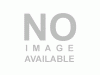When you click on links to various merchants on this site and make a purchase, this can result in this site earning a commission. Affiliate programs and affiliations include, but are not limited to, the eBay Partner Network.
Personal Data:
Personal data submitted to ToyMart by registered users is held on our secure server with all passwords being highly encrypted. Your data will never be passed to third parties and only used by ToyMart where required to conduct our business such as fulfilling orders etc.
Any data retained by ToyMart is available on the My ToyMart settings page and can be edited or destroyed by the owner at any time.
Our checkout payment system is handled securely by PayPal. ToyMart does not collect, hold or have access to any card payment details.
When you click on links to ebay and make a purchase ToyMart may earn a commission.
HELP!
- A+ = Mint
- As new Condition
- A = Excellent
- Only the slightest faults
- B = Very Good
- Some signs of wear
- C = Good
- With obvious wear
- D = Fair
- Possibly parts missing
- E = Poor
- Restoration project only
- NB = Loose
- No box or packaging
Need a little help with the ToyMart site?
Introduction
Navigation
Search - Directories
Managing Your Collection List
Overview - Adding to your 'MyCollection List' - My Collection List
Managing Your Wanted List
Overview - Adding to your wanted list - My Wanted List
ToyMart Database Listings
Overview - Create new listing - Create a variation - Edit a listing - Adding a picture
Credits
Earning - Buying -Spending
Selling
Overview - For Sale Adverts
Buying
ToyMart Store & ToyMart Auction
How to Value Your Collection
Go to Price Guide
Tools/Features
Creating Links - Get Listing HTML - Check The Market
Contact ToyMart
Meet the Team
Advertising
Advertising
Introduction
ToyMart is a site dedicated to collectable toys and models.
We provide an extensive free price guide and collection management functions.
Every price guide listing has its own page with:
- Information about the item and its value
- Picture Gallery (Vote on your favourite)
- Tools to help members buy and sell this item
- Links to other related pages on the internet
- Members "Wanted" listings for this item.
In short every listing page is a complete market place for that single item, allowing users to buy, sell, find and discuss that particular model/toy.
Navigation and Search
On every page you will find search boxes for the particular section of the site you are currently in be it Price Guide, Store, Showcase or My Collection.
Managing Your Collection
With ToyMart you can now manage your collection online.
Add to your 'My Collection' List' and you can:
- Keep track of what you have paid and the current market value for individual items or the entire collection.
- Upload a picture of each item and form your own picture galley.
- Create Showcase listings.
- Use your collection list for insurance valuations.
- Print your 'My Collection List'.
Adding To Your 'My Collection' list
- Browse or search the ToyMart database of listings for the item you wish to add to your 'Collection List'.
- On the listing page you have found or created, click the 'Add to My Collection' link.
- Fill in the form as per the on page instructions and click 'Add to My Collection'.
- If you have an item you wish to add to your collection that is not currently on the ToyMart price guide/database you can create a custom listing.
Custom listings are quick to create but will not have an associated Price Guide.
To create a custom listing click here!.
My Collection List
- Once you have added items to your collection list you view your collection by clicking the 'My Toymart' button and using the search facility.
- From the 'My Collection' Search Results you can edit or delete an item.
- From the 'My Collection List' page you can click the 'Print List' link and a pdf file will be produced allowing you to easily print your collection list.
Features:
- Enable other ToyMart users to contact you if they have a matching item for sale. (optional)
- Receive emails advising you whenever a matching item is listed for sale on ToyMart Store.
- Use our 'Check The Market' function to see matching items for sale on ToyMart, eBay and other sites.
- Keep track of current market values
- Print your 'Wanted List.'
Adding To Your Wanted List
- Browse or search the ToyMart database of listings for the item you wish to add to your 'Wanted List'.
- Click the 'Add to Wanted' link.
- Fill in the form as per the on page instructions and click 'Add to My Wanted'.
- Once you have added an item to your wanted list you can see it by using the search facility and clicking the My Toymart button.
My Wanted List
- Once you have added items to your wanted list you view your list by clicking the 'My Wanted List' link or using the search facility.
- From either the 'My Wanted List' page or the Search Results you can edit or delete a wanted listing.
- From the 'My Wanted List' page you can click the 'Print List' link and a pdf file will be produced allowing you to easily print your list.
The database listings are the heart of the ToyMart site. Each listing page is dedicated to a particluar toy or model or variation of a toy or model. So for instance if a model was produced in red and in yellow there will be one listing page for each colour. Each listing page has:
- Details about the toy/model
- Price guide for mint and worn examples
- Picture Gallery
- Item specific search results from eBay, Google and ToyMart advertisers
- Links to ToyMart features
Our database of listings is continually being expanded and improved by ourselves, but it is a big job and we appreciate any help we can get from our site users. To this end we reward users who help improve and expand our database listings. Rewards come in the form of credits.
Create a New Database Listing
New database listings should only be created if there is no existing listing for that particular toy or model.
Links to the 'Create New Listing' page can be found in the left hand (MyToyMart) menu on all pages. You must be logged in to create a new listing.
To create a new listing simple fill in the form following the instructions on the left. Always fill in as much of the form as possible but if you are not sure do not guess.
Once you have submitted your new listing a moderator will review it and then if suitable add it to the ToyMart database. Credits will be earned for all accepted submissions. Some of the main reasons why a new listing will not be accepted are:
- Duplicate of existing listing
- Insufficient information
- Inaccurate information
- Copywrite infringement (use only your own words and pictures)
The moderators decision is final and cannot be negotiated.
Create a Listing Variation
If a model/toy exits on the ToyMart database but not in the colour/variation you require you can create a variation from the existing listing. Simple click the 'Create Variation' link on the existing listing page and fill in the form as instructed. Always fill in as much of the form as possible but if you are not sure do not guess.
Once you have submitted your new variation a moderator will review it and then if suitable add it to the ToyMart database. Credits will be earned for all accepted submissions. Some of the main reasons why a variation will not be accepted are:
- Duplicate of existing listing
- Insufficient information
- Inaccurate information
- Copywrite infringement (use only your own words and pictures)
The moderators decision is final and cannot be negotiated.
Edit a Listing
Each database listing has a 'Revise This Item' link. If you think you can improve the existing listing use this form to make changes and submit them.
Once you have submitted your improvements a moderator will review them and then if suitable update the ToyMart database. Credits will be earned for all accepted submissions. Some of the main reasons why a revision will not be accepted are:
- Insufficient new information
- Inaccurate information
- Copywrite infringement (use only your own words and pictures)
The moderators decision is final and cannot be negotiated.
Adding a Picture
Pictures can be added to the picture gallery for any database listing by simply clicking the add picture link on the listing page.
Once you have submitted your picture a moderator will review it and then if suitable update the ToyMart database. Credits will be earned for all accepted submissions. Some of the main reasons why a new picture will not be accepted are:
- Poor quality image
- Duplicate of existing image
- Copywrite infringement (use only your own words and pictures)
The moderators decision is final and cannot be negotiated.
Picture Gallery
All database listings have their own picture gallery. Users can vote on the pictures they think are best. Users cannot vote on their own pictures.
Credits
Credits can be exchanged for discounts on the ToyMart Store, simply go through the checkout process and your credits will automatically be deducted in exchange for the current discount. Currently 5% discount costs 1000 credits.
Credits can also be used to purchase banners advertising shown throughout the ToyMart site.
Free credits are awarded every time you make a purchase from the ToyMart Store. You can also buy additional credits (on your MyAccount page) or earn credits by adding to or improving the ToyMart database listings.
Credits are not transferrable or refundable.
Credits can be earned at the following rates:
- Create a new database listing - 60 credits
- Create a variation of an existing listing - 40 credits
- Revise an existing listing - 20credits
- Add a picture to an existing listing - 100 credits
Credits can be purchased at the following rates:
- 1000credits - £6.99
- 3000credits - £19.99
- 5000credits - £29.99
- 10000credits - £55.00
- 20000credits - £100.00
Our philosophy is that you as a collector or dealer are the best qualified to help with the expansion of ToyMart. We also recongize that your time and expertise is of value. This is why the new ToyMart web site rewards those who add-to and help improve our database of listings.
Selling
If you are looking to sell a collection of old or collectable toys/models please click here for more information on our auction and buying service.
Buying
All items listed for sale on the ToyMart site guaranteed to be as described with a no quibble money back guarantee.
ToyMart-Store
Items for sale by ToyMart-Store are sold on a Buy-it-Now basis where the price is fixed and a purchase can be made at any time. No buyers premium is charged on ToyMart Store items.
Valuing
You can value toys/models using the ToyMart database. Every listing gives a guide value for a mint and boxed example plus multiple value for different model and box conditions. Each listing also has search results from eBay and Google which will further help you to establish a value for your model/Toy.
Please note that values published on the ToyMart site are a guide only and are to be treated by users as such.
Get Listing HTML
Every ToyMart database listing has a link to the Get HTML listing feature.
Use this feature to quickly create a small table with that listings details in HTML format ready to be pasted into your own online auction listings such as eBay or your own web site.
Creating Links
Every ToyMart database listing has a link to the 'Create Link' feature.
Use this feature to quickly create links from your web site or online auction listing back to the relevant ToyMart listing page.
This is a useful way of giving your potential buyer more information about your products.
The 'With Price Guide' link will automatically update the price on your site as the price on ToyMart changes.
Check The Market
Check The Market links are found on various pages including search results, directory pages and advertisers listing pages.
Check The Market links allow you to quickly compare ToyMart database and advertisers listing with eBay and other similar TotMart listings.